FontExplorer X Pro是一款Mac上專業的字體管理工具,可以輕鬆的分類整理字體,並且方便挑選和啓用字體等。無論是安裝或未安裝的字型皆看得到,並可顯示隱藏的字型,非常專業的一款字體管理工具。
引入字型與 FontExplorer X 資料庫發生衝突提示
引入字型時,如果發生在資料庫內有重複的話,可以針對重複的字型做設定。
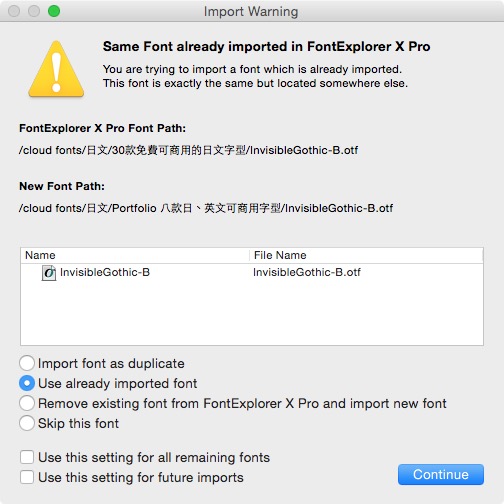
- Import font as duplicate
導入字體作為重複項
(如果字型檔的路徑不同的話可以同時存在資料庫中,在啟用時如果有重復會出現相關提示) - use alraedy imported font
使用已經被導入的字體 - Remove existing font from FontExplorer X Pro and import new font
從 FontExplorer x 去除現有的字體讚成和導入新的字體 - Skip this font
跳過此字體 - Use this setting for all remaining fonts
對所有剩餘字體使用此設置 - Use this setting for all future imports
使用此設置以獲取所有未來的進口
設定啟用字體時發生衝突提示

Activate new font and keep other font(s) activated
激活新字體並保持其他字體激活
Activating a font with aPostScript name of a font which is already activated can confuse the system and all applictions.
使用已激活的字體的 PostScript 名稱激活字體可以混淆系統和所有應用程序。
其他
No Fonts Imported
The selected files or folders did not contain any Mac OS X compatible fonts or you do not have permission to read them.
沒有導入字體
所選文件或文件夾不包含任何Mac OS X兼容字體,或者您無權讀取它們。

Comments are closed.