include (包括) 與 exclude (排除) 設定的目地
當透過 webpack 進行包檔案時,會直接尋找整個專案資料夾所有的內容,而裡面相關的檔案與資料夾很大包。
像是在尋找 .pug 檔時,主要的程式碼只會在 src/pug/ 的資料夾中,而 webpack 在尋找時是將整個專案資料夾包涵 node_modules 資料夾都尋找,在執行打包的過程中會花一些時間在找檔案,這樣的方式會使得效率上變差變慢。
include (包括) 與 exclude (排除) 優化 webpack 打包尋找來源檔
- include:表示哪些目錄中的文件需要進行 loader 轉換
- exclude:表示哪些目錄中的文件不需要進行 loader 轉換
Scss 設定 include (包括) 與 exclude (排除) 優化
在 sass|scss 的 loader 的地方加入 include (包括) 與 exclude (排除) 設定。
1 2 3 4 5 6 | { test: /\.(sass|scss)$/, use: ['style-loader', 'css-loader', 'postcss-loader', 'sass-loader'], include: path.resolve('src/scss'), exclude: path.resolve('./node_modules'), }, |
以上程式碼設定的部份, include 是直接指定 .scss 檔是在專案資料的 src/scss 中。
而 exclude 是直接針對 node_modules 針對資料夾進行排除。
透過上面的設定後,打包的時間點會縮減。
js 設定 include (包括) 與 exclude (排除) 優化
以 .js 來說,就不是排除 node_modules,當在進行轉換時不是只有 src/js/ 裡的部份,像是 vue.js 等相關其他 .js 檔的話,也會透過 bable 進行轉換,會在很多的資料夾中去找尋相關的關連內容,而 node_modules 也是如此,當在進行 import 模組時,自然不能排鄫 node_modules。
1 2 3 4 5 | { test: /\.(js)$/, use: 'babel-loader', include: path.resolve('.'), }, |
在設定中 include: path.resolve('.') 是針對根目錄下的所有資料夾,就是直接以 . 的部份表示。
針對 pug、css、jpe?g|png|gif、woff|woff2|ttf|eot 相關資料夾,以相同的既念進行設定
設定的部份如下
- test: /\.(woff|woff2|ttf|eot)$/,:加入 include: path.resolve('src/assets'), exclude: path.resolve('./node_modules'),。
- test: /\.(jpe?g|png|gif)$/,:加入 include: path.resolve('src/images'), exclude: path.resolve('./node_modules'),。
- test: /\.css$/,:加入 include: path.resolve('src/css'), exclude: path.resolve('./node_modules'),。
- test: /\.pug$/,:加入 include: path.resolve('src/pug'), exclude: path.resolve('./node_modules'),。
加入上面相關設定後,執行 npm run deploy 進行編譯的速度,體比在先前沒有設定 include 與 exclude 速度上快很多,最後見到終端機所回應的 Time: xxxxms 的差別。

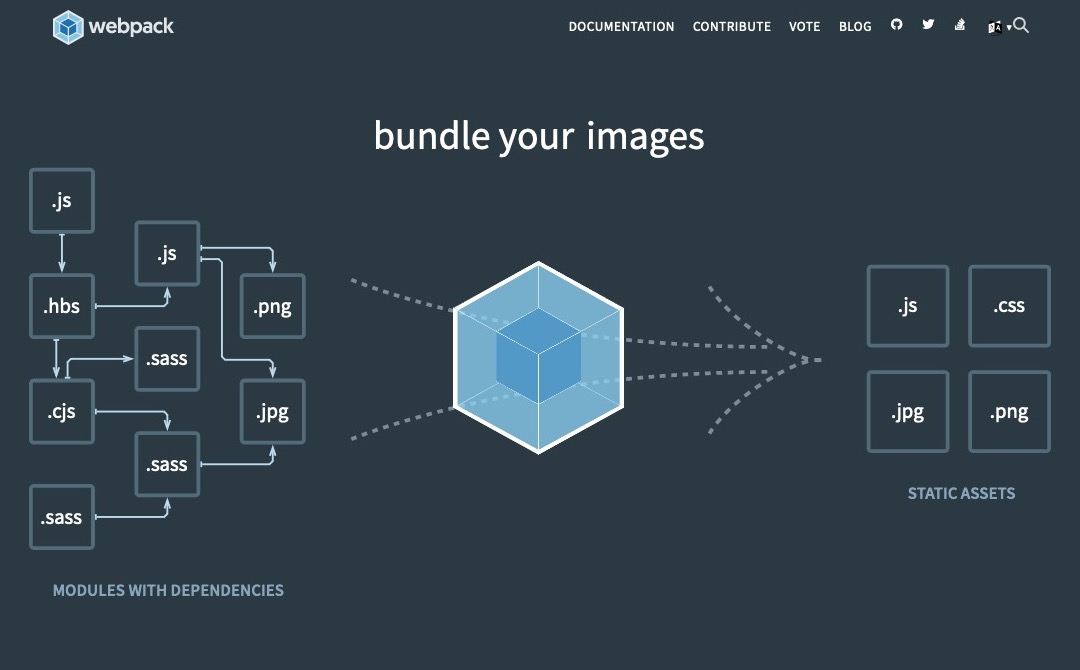
Comments are closed.