對於mac來說,管理像是flac、Wav的無間段音樂cue總是個痛,因為itunes完全不吃其他無損的格式,但透過swinsain可以很方便的管理itunes不支援的格式,而且方便直覺也反應快速
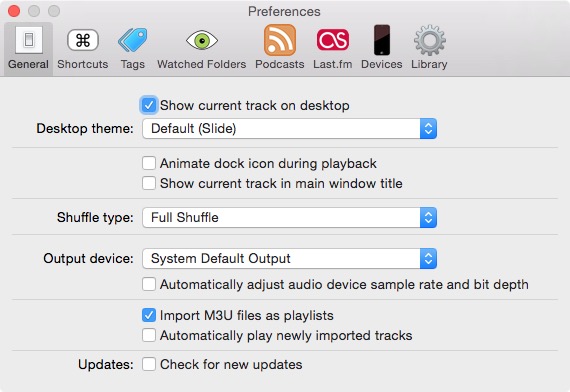
1-general 一般
1-1-desktop theme
桌面主題
show current track on desktop
顯示在桌面上當前曲目
1-2-
animate dock icon during playback
在播放過程中動畫Dock圖標
show current track in main window title
顯示主窗口標題當前曲目
1-3-shuffle type 隨機播放類型
full shuffle 全面洗牌
album shuffle 專輯洗牌
1-4-output device 輸出裝置
automatically adjust audion device sample rate and bit depth
自動調整音頻設備的採樣率和比特深度
1-5-import M3U files as playlists
M3U為winmap的列表檔
automatically play newly imported tracks
自動播放新導入的曲目
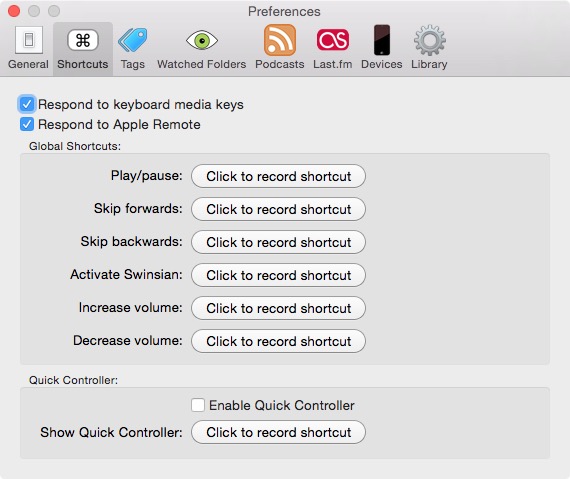
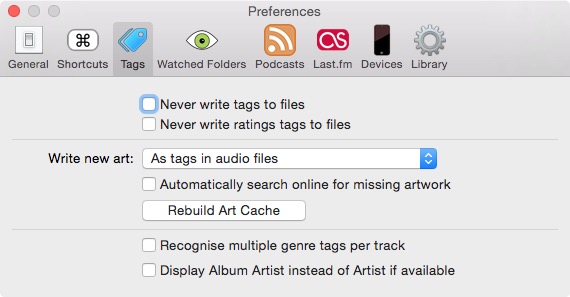
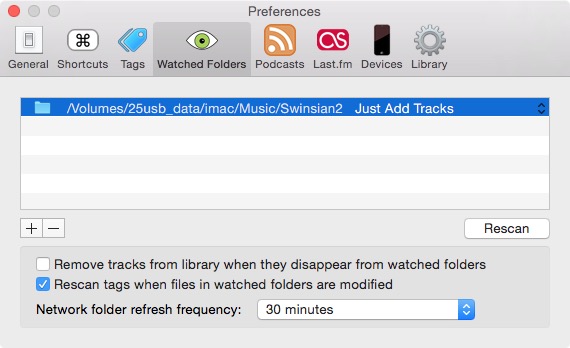
4-watched folders 監視文件夾
rescan 重新掃描
remove tracks from library when they disappear from watched folders
從庫中刪除曲目當他們從監視文件夾消失
rescan tags when files in watched folders are modified
重新掃描標籤當監視文件夾文件被修改
Network folder refresh frequency
網絡文件夾,刷新頻率
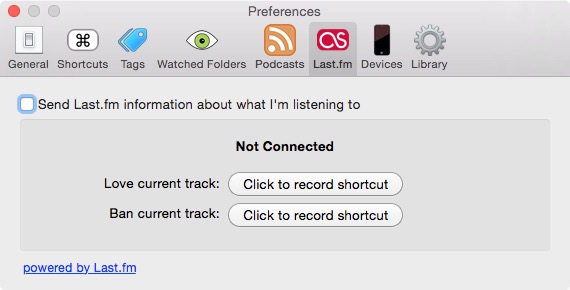
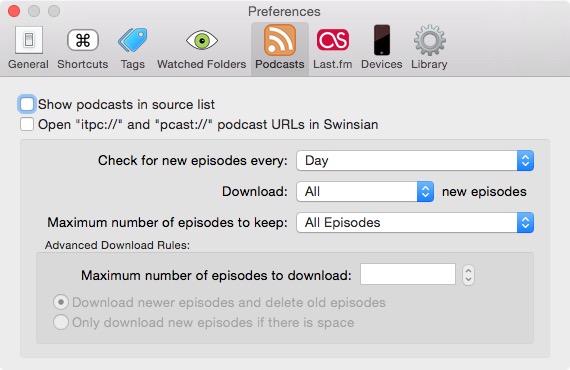
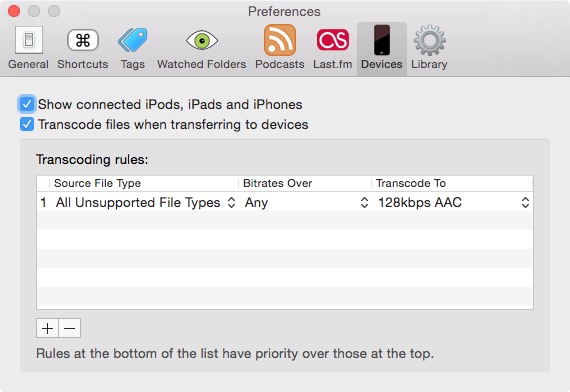
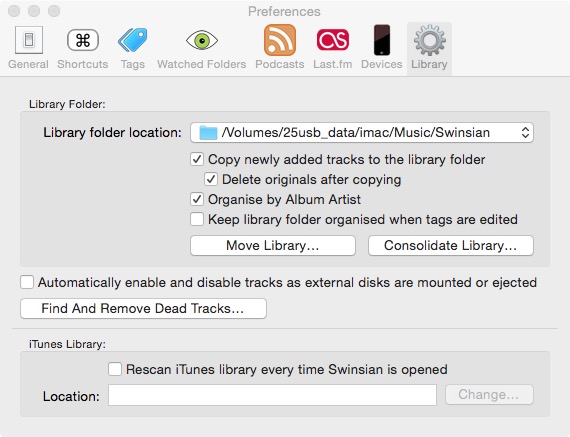
8-Library 資料庫
library folder location 資料庫文件夾的位置
copy newly added tracks to the library folder
新添加的曲目複製到資料庫文件夾
delete originals after copying
複製後刪除原稿
organise by album artist
按專輯藝術家組織
keep library folder organised when tags are edited
保持組織庫文件夾時,標籤被編輯
move library 移動資料庫
consolidate library 合併資料庫
automatically enabli and disable tracks as external disks are mounted or ejected
自動啟用和外部磁盤安裝或彈出禁用軌道
find and remove dead tracks
找到並刪除死的軌道
資料庫路徑
1 | /Users/使用者帳號名稱/Library/Application Support |
1 | ln -s /Volumes/替換磁碟或路徑/Swinsian /Users/使用者帳號名稱/Library/Application\ Support/Swinsian |
- 修改完路徑記得要給替換磁碟或路徑的目地資料夾權限
- 資料庫與播放資料庫內的音樂只能一個帳號使用,若路徑的使用者帳號沒有退出使用權的話,無法使用此軟體放音樂與編輯內容
其他英文翻譯備註:
composer / 作曲家
comment / 註釋 (比較itunes的comments / 註解)
description / 說明
