開啟終端機,並輸入下面指令。
1 | curl -L https://raw.github.com/emin/WebPQuickLook/master/install.sh | sh |
或是透過 brew 套件管理指令下載。
1 2 | # install brew install WebPQuickLook |
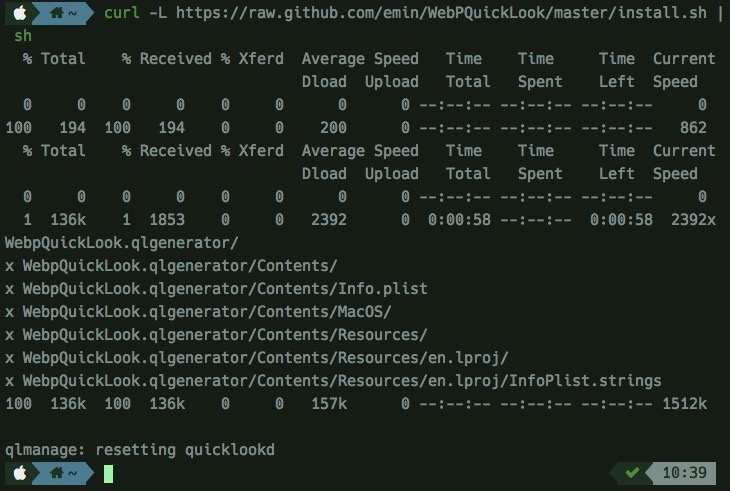
畫面提示到 qlmanage: resetting quicklookd 時就是完成安裝。
剛安裝好 WebPQuickLook 時,
如果 MacOS Finder 中有先存入舊的 WebP 圖檔,圖示是不會有呈現出縮圖。
但如果後新建的圖示就會自動產生 WebP 的縮圖,
但點按二下的預覽程式還是沒辨法直接開啟圖檔。
都處理完成後與完成前的差異。
